January 28th, 1-6 pm @ Hive76
Download or create a 3D model of your choice and the free and open source Blender (v2.61 or later, http://www.blender.org/) and I’ll take you through the process of texturing, lighting, rendering, compositing, and post-processing to make a photo-realistic 3D render.
You’ll learn the ins and outs of the interface in Blender, a professional strength, free and open source program for 3D rendering, animation, modeling, texturing, compositing, and post processing.
The class will be broken up into 3 parts:
Part I: I’ll start from the very basics of learning the interface
Part 2: We’ll all go through texturing and lighting a basic scene together
Part 3: Each person will move on to importing, texturing, lighting, rendering, and compositing their own model of choice for the remainder of the class.
Class is limited to 10 people to help ensure you get enough attention.
Prereqs
Hardware: You must bring a computer with Blender v2.61 installed and a 3-button mouse. Any computer that can take Blender v2.61 will work (OS X, Linux, Windows are all fine!), but newer ones will render faster giving you better feedback as you work.
Human: No previous knowledge of Blender is necessary.
Here are a couple links to see some of what you can do in Blender:
rendering:
Soda Cans
Batmobile
OMG Pwnies
Eventually you’ll probably want to do animations and motion tracking (NOT COVERED IN THIS INTRO CLASS):
Motion Tracking on Youtube
Some places to grab legally free 3D models for the class. Smaller file sizes will ensure you will be able to manipulate the interface with zero glitches.
http://grabcad.com/
http://www.blendswap.com/
http://thingiverse.com/
Blender.org
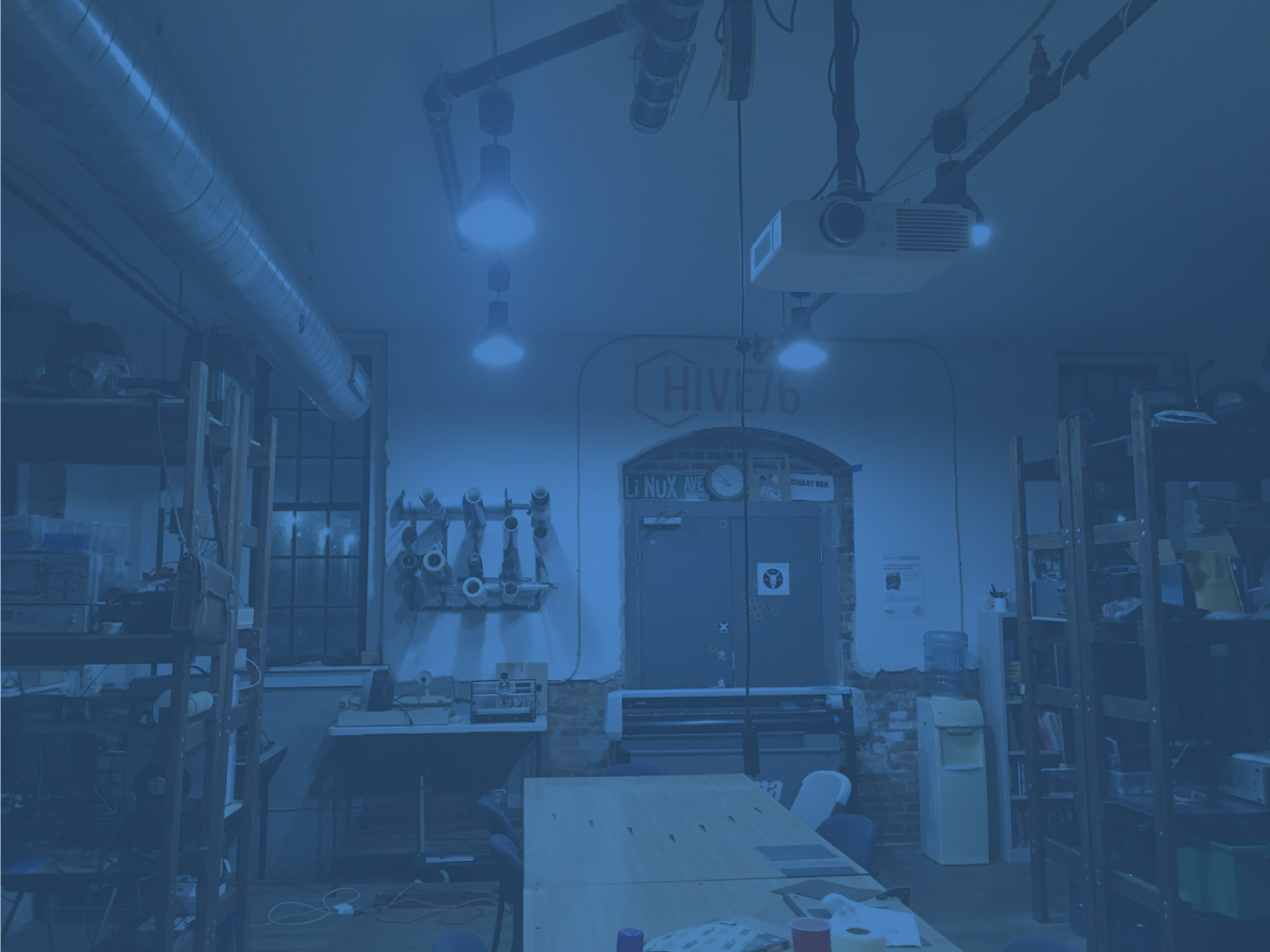


3 Replies to “CLASS: Introduction to 3D Rendering with Blender”
Comments are closed.