Blender, the awesome open-source do-everything model/rig/render/animate program continues to be an important part of my toolkit. The Artist Community is definitely a huge bonus. So check out this excellent tutorial over at BlenderGuru.com
So…I put Sean’s Harrow through it’s paces, and here are some of my newest desktop backgrounds.
First you get the basic render down. I use 32-bit color with OpenEXR file format, saving z-buffer info too, just, you know, in case you need it later. You should get something like this… kind of flat when viewed on a crappy computer screen, but i assure you there is a ton of color info there for fine tuning later.

With all that extra color depth, you can easily fine tune the contrast, like so.

Then you need to come up with the shadow version… Andrew Price from BlenderGuru does this in a new Scene. I like the stark contrast… when you look carefully the sharp edges tell you that you are looking at a perspective view.

Put it all together, and you get a softly-back-lit Logo. WIN!

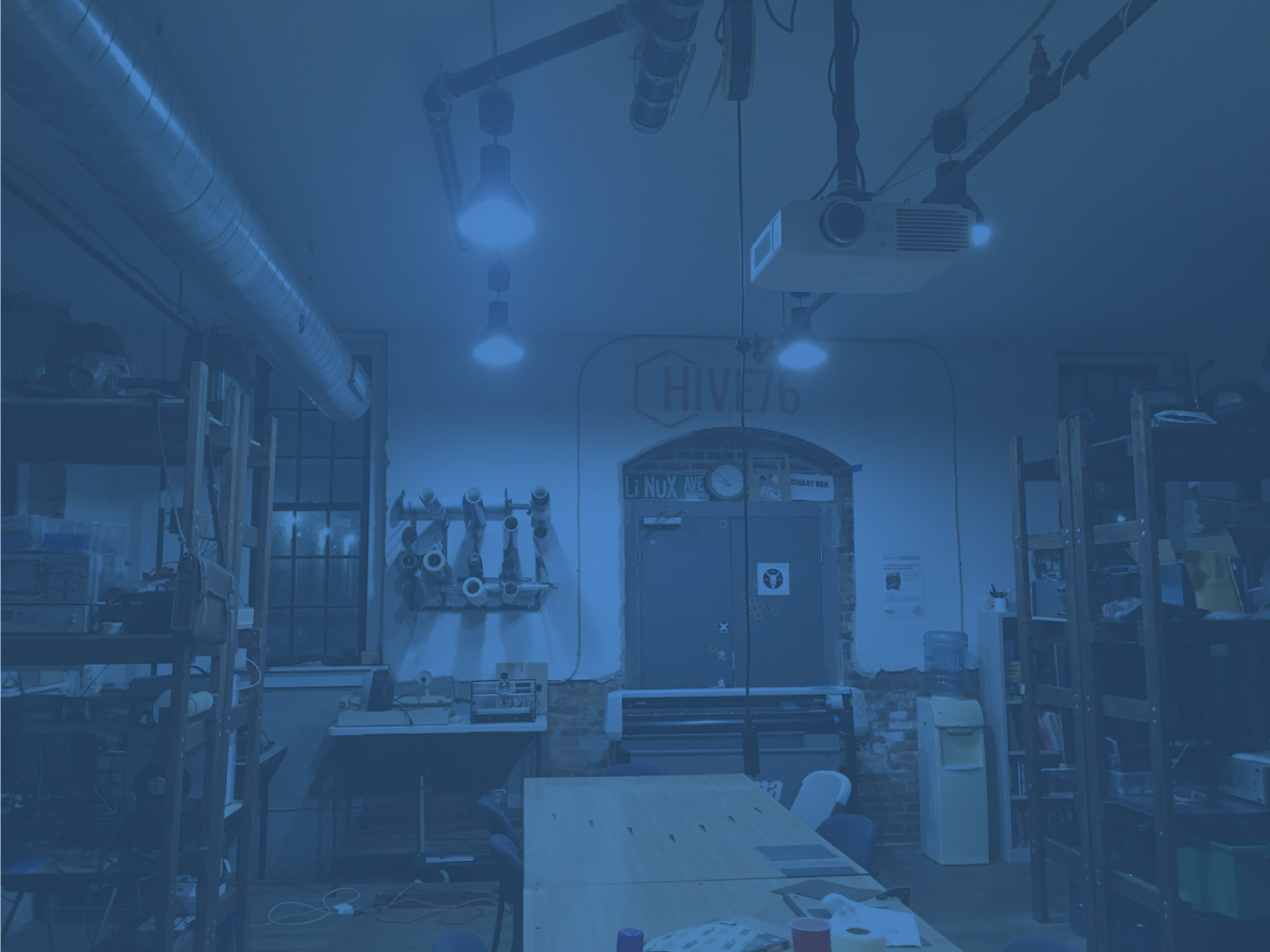

Very cool tutorial! The added shadow definitely brought life to it.
Shadow is really looking good on this logo design. Keep it up!!!