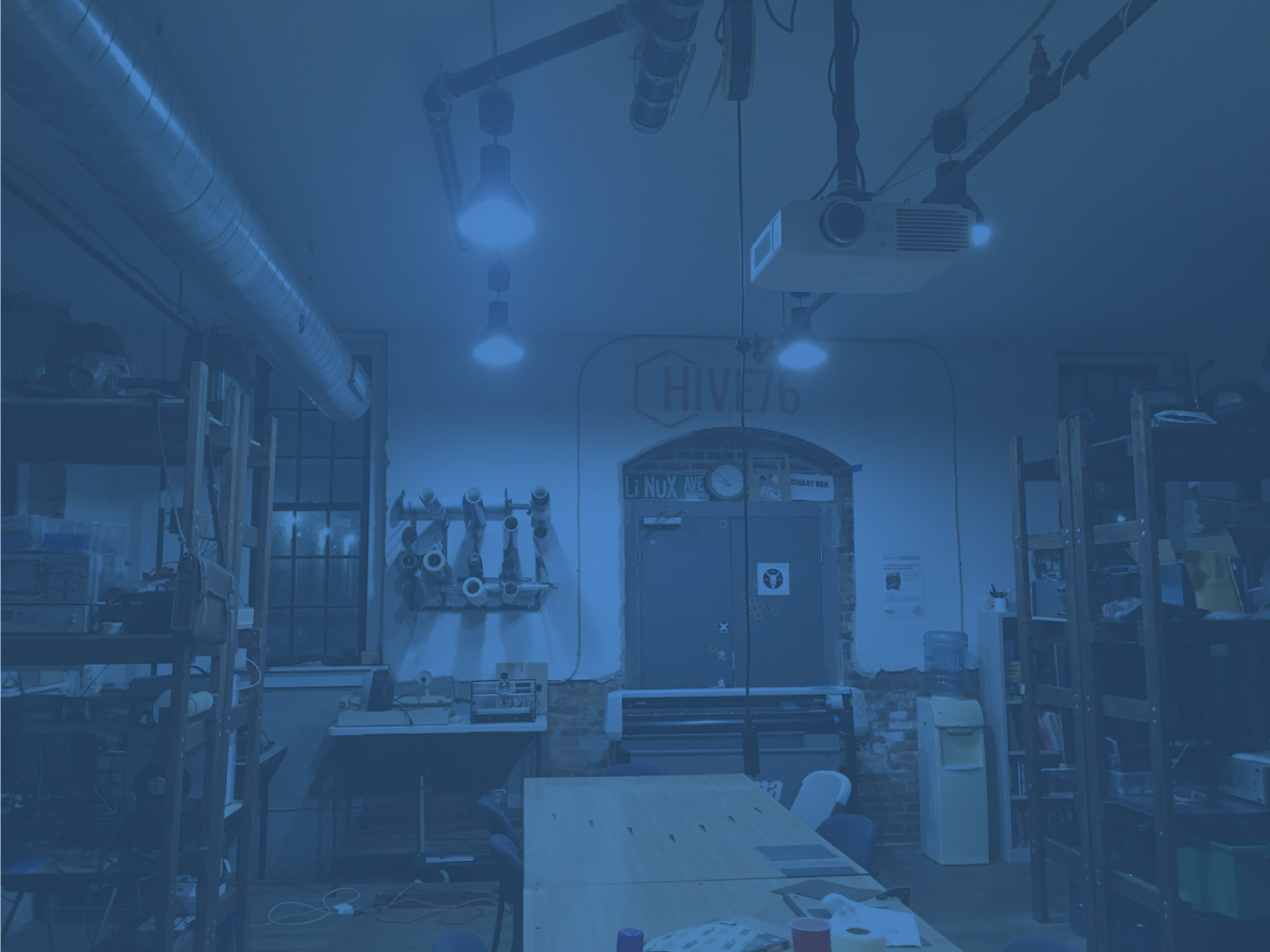[Editor note: This is a guest post by the wonderful Chris Young. He’s making his own 3D short film from the ground up. -eagleapex]

My goal was to make OpenDCP work on a Sony SRX R-320 and after numerous attempts — as an independent filmmaker, I am elated to say it worked perfectly! It wouldn’t have been possible if Terrence Meiczinger hadn’t developed OpenDCP.
Admittedly, a few weeks ago I didn’t know much, if anything, about creating DCP files… let alone a stereoscopic 3D-DCP. I had recently finished work on a self produced and directed short film, “Dead of Nowhere”, that I was able to make largely in part utilizing the crowd-based funding site Indiegogo. I used a Final Cut Pro / 2K Cineform workflow to edit and finish my film. I shot my film guerilla style in one day, handheld on location with the Element Technica Dark-Country beamsplitter rig, recording to a 1-Beyond Wrangler. When I learned that it was going to cost somewhere between $1,500 and $3,000 to have my ten minute film encoded in order to have it shown in a realD™ equipped theater, I knew I had to find an alternate “indie” solution to create my DCP.
After investigating all of the commercial solutions (easyDCP, Doremi, etc.) and speaking with several “indie-friendly” post houses — all of whom bid out of my price range… I stumbled onto OpenDCP.
While the notion of using an open-source command-line tool, still in development, isn’t for the faint of heart, and I am by no means a Unix Pro, the process was pretty simple once I understood how the OpenDCP tools worked.
There have been plenty of how-to posts, so I won’t get into a lot of detail here… but basically after getting my film into a Left Eye / Right Eye TIFF sequence at the correct aspect ratio (1998 x 1080), the frame rate at (24p), ensuring that my audio was the exact same length (intrinsic value) and the correct sample rate (24bit), it was a fairly straight forward process to convert to XYZ jpeg2000 (.j2c) using opendcp_j2k and then using opendcp_mxf to wrap the stereoscopic-picture and main-audio elements into separate mxf files. After figuring out that I needed to be sure to have the digest (-d) and annotation (-a) tags set in opendcp_xml, it was then just a simple matter of getting these files onto a drive to load into a cinema server.
Now, don’t get me wrong, this will probably not work the first time. I had to make several trips back and forth to the theater, trying various DCP versions (interop and smpte) and hard drive formats (I settled on NTFS).
If you’re an indie-filmmaker, trying to get your film digitally packaged for exhibition and don’t have the money to spend, or are the kind of person (like me) that enjoys learning about every step of the process — I couldn’t recommend a better, more rewarding way of creating a DCP.
More information about OpenDCP and DEAD OF NOWHERE can be found here:
OpenDCP Link: http://code.google.com/p/opendcp/
Short Film: http://www.deadofnowhere.com
Facebook: http://www.facebook.com/deadofnowhere