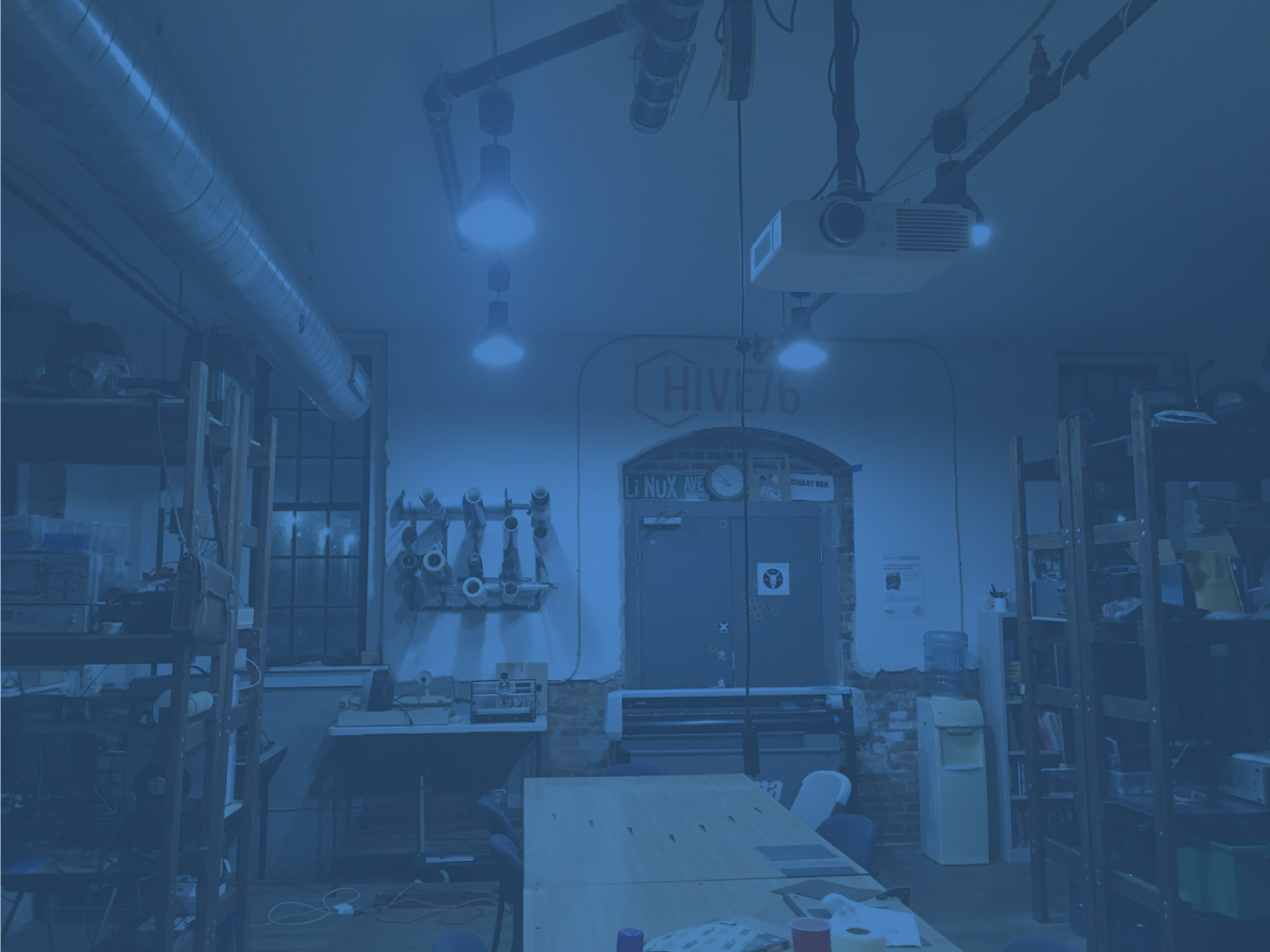I met Zach Hoeken Smith at one of my first Hive76 events. I donated to the pledge drive to buy a MakerBot Cupcake CNC and extruder. Once the drive was successful and 3DPO built, Hive76 held a workshop to learn how to design and print with SketchUp and the MakerBot. Our instructor was MakerBot co-founder Zach himself. Afterwards, everyone went out to West Philly for some Ethiopian food. It was a nice time. I haven’t seen him since, so I was surprised to hear from fellow member Jordan Miller that Zach had left Makerbot and was living in China. I reached out to Zach for a chat and here’s what I learned about my favorite hardware innovator. Continue reading “Exclusive: Zach Hoeken on leaving MakerBot and his future.”
Learn to 3D print!
I’ve given up on 2D printers. 3D is the future!

Every single paper printer I have ever owned has been a constant source of pain and expense [example]. My experience with 3D printers thus far has been slightly better, but a magnitude cooler. The payoff for designing and printing your own real thing out of plastic is a real joy. That’s why some people call me obsessed with these 3D printers, and also why I feel the need to share!
Learn to print in 3D! We are running our SketchUp class again with 2 new dates: 4/17 and 5/1. Both Sundays and both from 10am – 3pm. [avoiding religion jokes here] These dates are separate; it’s not a 2-part class.
Grab a ticket today. $25 for either date:
SketchUp 4/17 SketchUp 5/1
The white whale of 3D printing
Late last night I succeeded at something that I have been obsessing over for almost a year: printing City Hall.

Last year, when I really started to get into printing on Hive76’s Makerbot 3D–PO, someone suggested printing Philadelphia’s grand City Hall. It took me many months of casual attempts before I was able to clean up the model I downloaded form Google’s 3D warehouse for printing. Once I had something that wasn’t full of holes, I dived in. After just a few attempts, I successfully printed City Hall in blue PLA and posted the whole thing to Thingiverse.

Since then I have been trying to replicate my succes in other materials. Some combination of the continuously–breaking Makerbot, the black PLA and my fledgling skills produced a monumental pile of failure I like to call Shitty Hall. The extruder would jam, the heated build platform would cool down, the X or Y axis would lose steps; everything went wrong repeatedly. I had enough failed prints that I clamped and welded them together to form the tallest shitty print ever printed at Hive76. After tweaking, greasing, cleaning, and learning just exactly every way that a Cupcake CNC can break, I gave it a shot in ABS. Once the first few critical layers went down well and the material was feeding properly from above, I relaxed. Two and a half hours later, I had my prize: a 3D printed City Hall in white ABS. Here’s a picture of the whole City Hall family, including Jordan’s successful first attempt at 1.5x. Now I need to print it again!

New class: SketchUp for 3D Printing

We are offering a class on how to use Google’s free 3D program SketchUp. SketchUp is not the most powerful CAD program out there, but its intuitive design and price make it a great start if you are curious about conjuring solid objects out of plastic and bytes.
This class will run Saturday, February 2/26 from 10am to 3pm at Hive76
You will learn:
- How to make simple stuff in SketchUp
- How not to ruin a model by poking holes in it, what “manifold” means.
- The basic process of FDM 3D printing
- The limitations of the Makerbot
And most importantly, you get to print and take home a thing!
Hive76 Celebrates the Birth of Our Third 3D Printer!
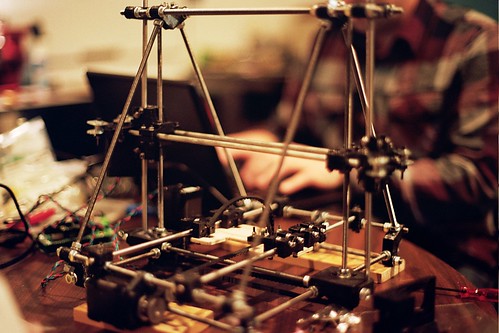
Back in 2009, we ordered our first 3D printer, the MakerBot Cupcake. Since then, we’ve become pros at fixing, modifying, and mostly breaking it. We’ve even created new, awesome products for it which have been adopted by a good portion of the 3D printing community, and even sold by MakerBot themselves.
Shortly after completing our Makerbot, once-member fynflood decided to start building the RepRap Mendel, which is the 2nd generation of the RepRap Project’s 3D printer. He started by printing all of the pieces on our MakerBot, which took over 20 hours to complete, and gathered all of the required hardware with help from many of our members. A printer was born out of Hive76, and life was good. A few months later, there was a post on the reprap aggregation pipe about a new iteration of the reprap, called the Mendel Mini (now the RepRap Huxley), which has a similar build volume to the MakerBot, but can be assembled for under half the cost. Fynflood set out to print the parts on his Mendel, while I gathered all the required hardware and electronics. After a few months break over the summer, and a few more months being busy with the Holidays, the Huxley is now complete! Our printer’s baby made a baby!
At this very moment, we have 2 MakerBots and the Huxley all going at the same time at the space! If any more printers show up, we’ll probably have to start giving away USB Typewriters just to make room! Really, it’s an exciting time to be printing at Hive76, so if you have any interest in learning how 3D printers work, or even building your own, come by for open house on Wednesdays and check out all the awesome things we’re making!
Hit the jump for a few videos and images from the first few prints!
Continue reading “Hive76 Celebrates the Birth of Our Third 3D Printer!”
Paper legos from 3D-printed mold

At open house on Wednesday I printed a LEGO ice cube mold and filled it with paper pulp. The objects you see here is the result. Improvements: smooth the sides of the mold so it’s easier to remove the paper.
Rendering STL Files To Images

Want an easy way to render your MakerBot components to PNG files like the kids over at Thingiverse do? It’s easy! All you need is POV-Ray and a few other doohickeys. Hop on over to RobotTrouble for the details!
“Handling” Hot Build Surfaces
 So when you use a silicone platform for the heated build stage, the heat doesn’t go all the way to the edges and corners of the stage (the material’s low conductivity which protects you from the 3 A electricity flowing is also the property that inhibits heat conduction laterally). This has a disadvantage in that effective build surface area is decreased, but a minor perk is that you can handle the stage with your hands by holding at the corners.
So when you use a silicone platform for the heated build stage, the heat doesn’t go all the way to the edges and corners of the stage (the material’s low conductivity which protects you from the 3 A electricity flowing is also the property that inhibits heat conduction laterally). This has a disadvantage in that effective build surface area is decreased, but a minor perk is that you can handle the stage with your hands by holding at the corners.
So tonight we realized that the 4″ putty knife we had been using to scrape off objects from the makerbot build platform was actually perfect for addressing BOTH of these problems. We put the putty knife between the heat and the build surface… The metal surface conducts the heat evenly to about 80% of the build surface now. So how do you pick up this hot stage? A huge bonus is that even though the stage is now too hot to hold at the edges, we have a sturdy handle that doesn’t interfere with printing!
heated build stage success!
our custom made heated build stage for our MakerBot CupCake CNC is working extremely well. here you can see 4 pulleys being printed at the same time. there’s no raft (saves time, plastic, and headache), and ZERO warping. excellent! the etched acrylic may stick a bit too well. we’ll have to try regular, unetched acrylic next (which will be less expensive anyway).
say hello to mass manufacturing.
MakerBot recommended Extrusion Temperatures for different materials
NopHead is a lead designer of the RepRap 3D printer, and designed the Skyhook that we’re using all the time while printing at Hive. He’s worked out some good temperatures for extruding different materials in this RepRap guide for Newbies, which i’m reprinting here for posterity:
HDPE.raft_temp = 200
HDPE.first_layer_temp = 240
HDPE.layer_temp = 220
PCL.raft_temp = 0 // no raft
PCL.first_layer_temp = 130
PCL.layer_temp = 120
ABS.raft_temp = 200
ABS.first_layer_temp = 215
ABS.layer_temp = 230
PLA.raft_temp = 0
PLA.first_layer_temp = 180
PLA.layer_temp = 160